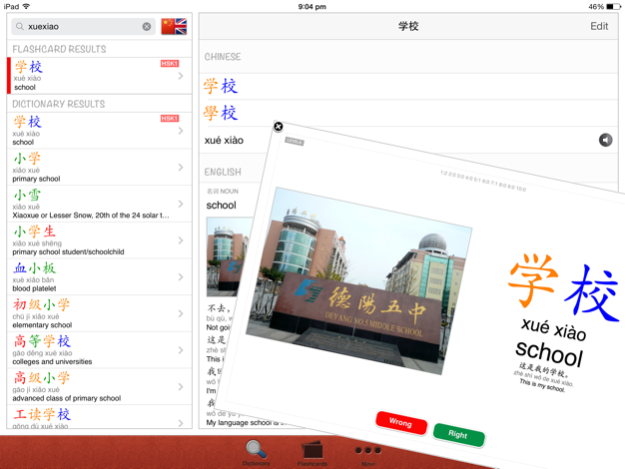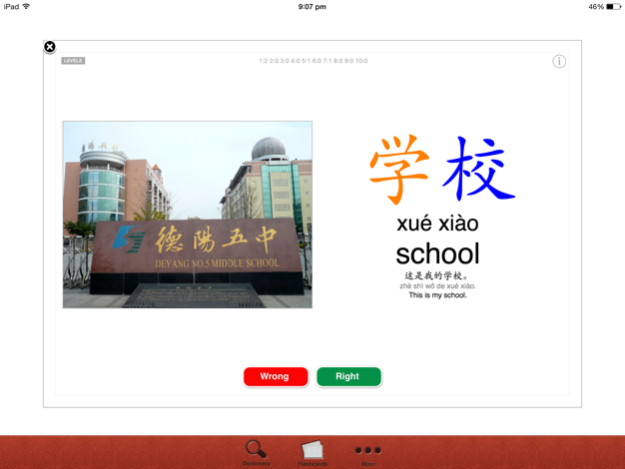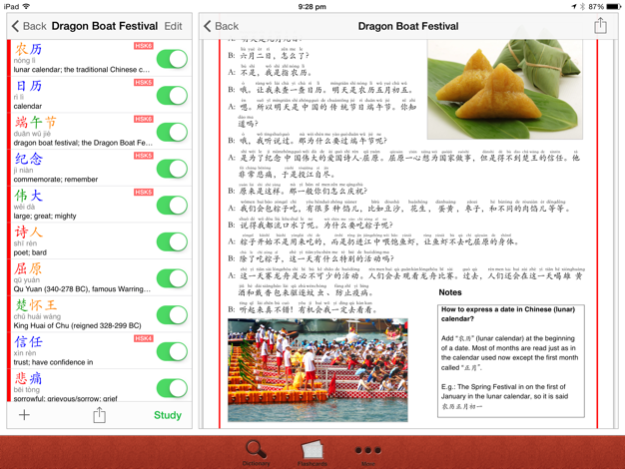Flashonary - Chinese-English, Chinese-German Flashcard Dictionary 2.8.4
Free Version
Publisher Description
Flashonary is a Chinese flashcard dictionary designed for learners of the Mandarin Chinese language.
It is the fastest way to increase your Chinese vocabulary.
Use Flashonary to look up words, create flashcards and study vocabulary.
Teachers can also use Flashonary to prepare vocabulary handouts and class materials.
KEY FEATURES
Dictionary
Look up words in the dictionary and save them as flashcards.
- Lookup based on simplified or traditional Chinese
- Edit any detail of any word. Add notes, examples, pictures, measure words, definitions, or references to other words such as synonyms, antonyms, abbreviations, erhua variants etc.
- Completely offline (no internet connection required).
- Chinese-English and Chinese-German dictionaries available in both simplified and traditional Chinese.
Flashcards
Learn words quickly, concentrating on those you don't know, while retaining those you do.
- Specialised algorithms that track which words you know or don't know well and prioritise the words you need to focus on. Don't waste time thinking about which words you need to study.
- Organise your flashcards with folders.
- See your progress.
- Import and Export Flashcards
- Store your study notes and other materials in your flashcard sets.
More (premium add ons)
Increase your efficiency and effectiveness with add ons.
- Tone Colors. Chinese characters can be colored according to their tone. Great for visual learners.
- Audio Pronunciations. Accurate audio pronunciations for all words in the dictionary and on the flashcards.
- PDF & Printing. Generate nicely formated word lists, traditional paper flashcards or handouts from your flashcards.
- Flashcard sets. Download flashcard sets. For those that don't want to create their own sets.
Jul 1, 2015
Version 2.8.4
This app has been updated by Apple to display the Apple Watch app icon.
This is a maintenance release. It fixes common bugs.
FIXED
- fixed default folder not being reset when selecting folder for word.
- fixed unexpected exit when saving see also or measure word under some circumstances.
- added some data cleanup code to handle corrupt data in study and viewing flashcard list when there are orphan wordlist entries.
- fixed parsing of shangou (山沟)spaceless pinyin
- fixed searching for 'ng' not returning results
About Flashonary - Chinese-English, Chinese-German Flashcard Dictionary
Flashonary - Chinese-English, Chinese-German Flashcard Dictionary is a free app for iOS published in the Kids list of apps, part of Education.
The company that develops Flashonary - Chinese-English, Chinese-German Flashcard Dictionary is Total Universal. The latest version released by its developer is 2.8.4.
To install Flashonary - Chinese-English, Chinese-German Flashcard Dictionary on your iOS device, just click the green Continue To App button above to start the installation process. The app is listed on our website since 2015-07-01 and was downloaded 0 times. We have already checked if the download link is safe, however for your own protection we recommend that you scan the downloaded app with your antivirus. Your antivirus may detect the Flashonary - Chinese-English, Chinese-German Flashcard Dictionary as malware if the download link is broken.
How to install Flashonary - Chinese-English, Chinese-German Flashcard Dictionary on your iOS device:
- Click on the Continue To App button on our website. This will redirect you to the App Store.
- Once the Flashonary - Chinese-English, Chinese-German Flashcard Dictionary is shown in the iTunes listing of your iOS device, you can start its download and installation. Tap on the GET button to the right of the app to start downloading it.
- If you are not logged-in the iOS appstore app, you'll be prompted for your your Apple ID and/or password.
- After Flashonary - Chinese-English, Chinese-German Flashcard Dictionary is downloaded, you'll see an INSTALL button to the right. Tap on it to start the actual installation of the iOS app.
- Once installation is finished you can tap on the OPEN button to start it. Its icon will also be added to your device home screen.